We are Moving (But Keeping the Golf Course)
Starting February 1st our two companies (Primavera Scheduling and Construction Science) will be moving to a new suite in the Rocklin Professional Building. We have been adding more and more Primavera training classes and Suite No. 319 will give us two dedicated training rooms. The street address and phone number are the same as before:
5701 Lonetree Boulevard Rocklin, CA 95765 (916) 779-4145
[flexiblemap width=”500″ height=”400″ draggable=”true” title=”Rocklin Professional Building” address=”5701 Lonetree Boulevard, Rocklin, CA 95765″ directions=”true” showdirections=”true”]
Leaving the Rocklin Professional Building was not an option. We love this facility! A private 9-hole golf course in the courtyard is something that our clients will never forget, although we are pretty sure they will retain a lot of Primavera knowledge as well. This professionally-designed and landscaped putting course is a great way to relax during a training break. Leave your clubs at home; we provide the putters and balls!
And if our very intensive and personalized Primavera training programs are not enough incentive for you, we have a standing offer of $50 to any student who makes a hole in one. Trust me – those greens are fast! Below are some pictures:






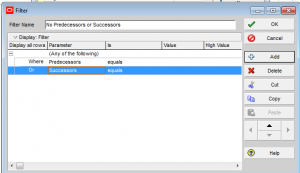
Recent Comments